If your form contains any sections, repeating sections, or Lookup fields, refer to the instructions below to learn how to target calculation values across different levels of the form.
Sections
Targeting fields within the same section
When a field is inside a section, you can target another field value within the same section by setting the default value to the name of the other field. Ex: =Textbox
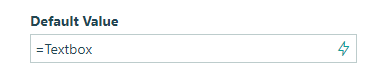
For example, if you have two Textbox fields in the same section, you can set the default value for the second Textbox field to equal the first Textbox field
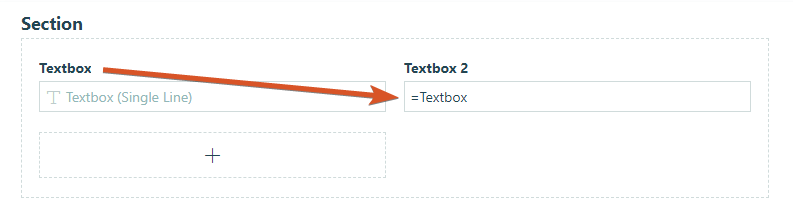
Targeting fields from inside or outside a section
To target a field value from outside a section and use within the section, enter =Form. to access all the fields/sections at the top level of the form. Then, select the field name.
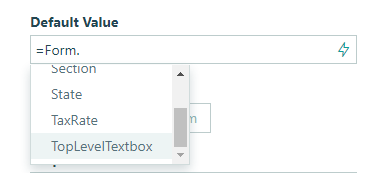
For example, if you have a Textbox field inside a section (Textbox 2), you can target a Textbox field outside of the section (=Form.TopLevelTextbox).
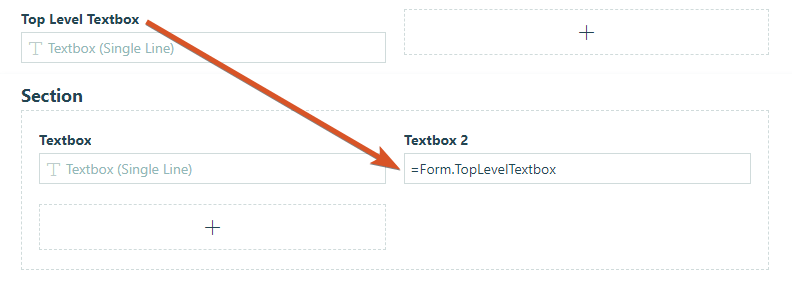
Conversely, to target values within a section from outside the section, enter the name of the section and the field that you want to target.

For example, if you have a Textbox field that’s not inside any sections (Top Level Textbox), you can target a Textbox field inside of a section (=Section.Textbox2).
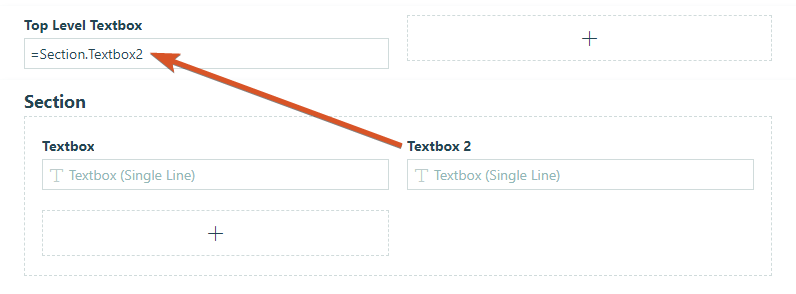
Targeting fields from one section to another
To pull a field value from one section to another, enter =Form., followed by the name of the section and the field that you want to target. Ex: =Form.Section1.Textbox
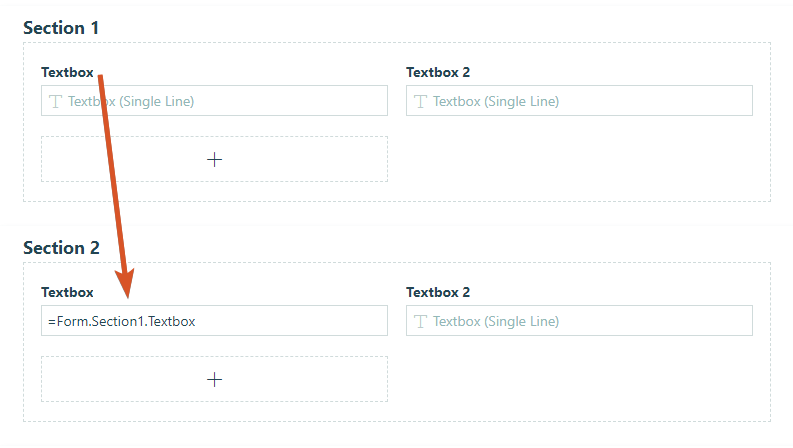
Targeting fields within nested sections
If you have sections nested within other sections, you can enter the name of each section and the field that you want to target. Ex: =Section1.Section2.Section3.Textbox
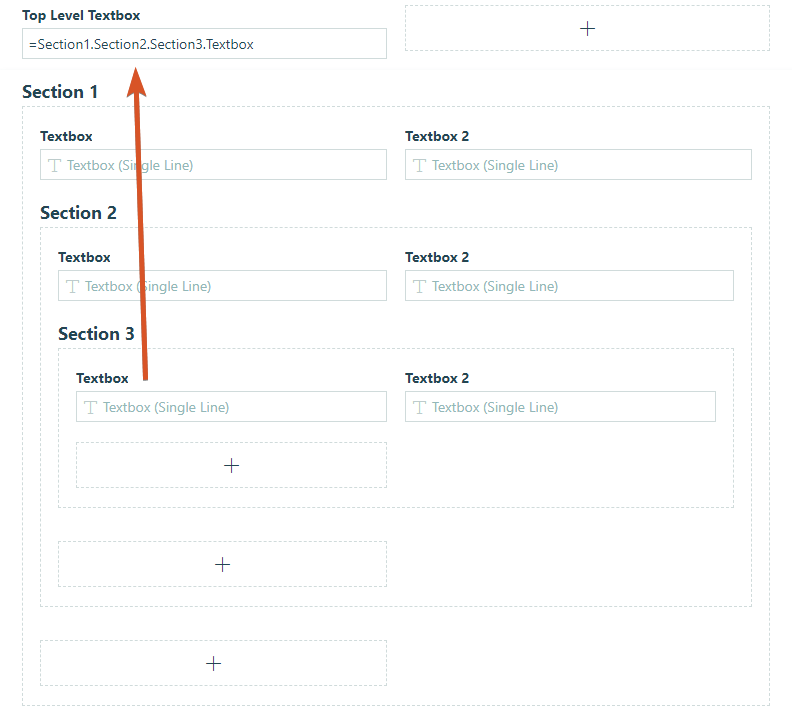
Within a section, you can enter =ParentSection. to pull values from the next highest section. For example, “Section 1” is the parent section of “Section 2”:
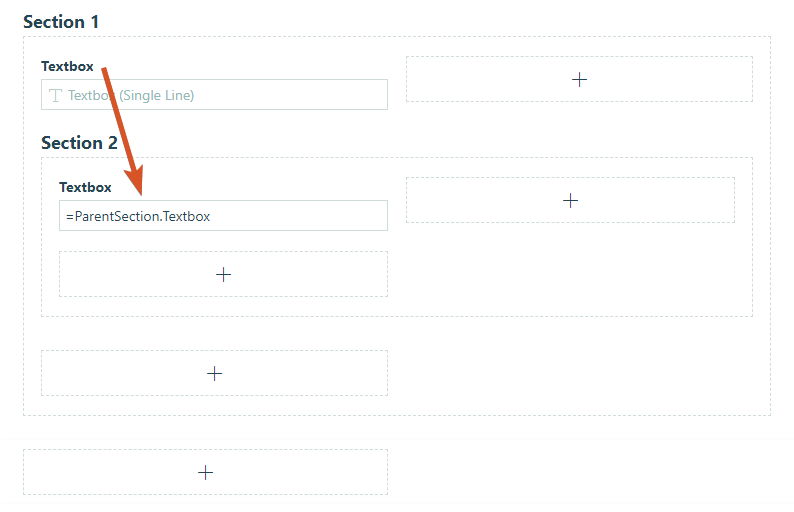
Repeating sections
When a field is inside a repeating section, you can reference a value from another field in that section by entering the equal sign (=) and selecting the field name. Ex: =Number
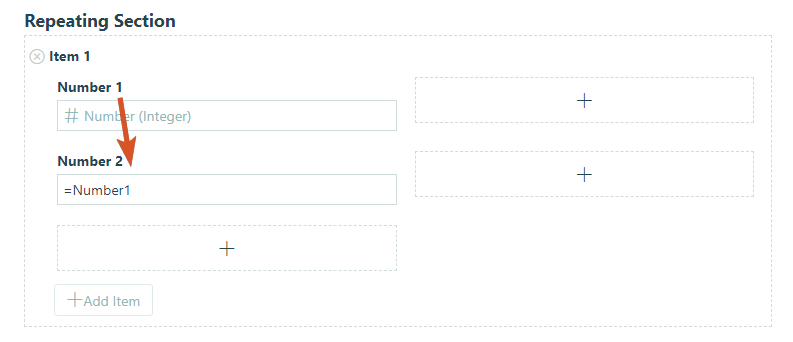
The final result pulls the data from one field in the repeating section to another.
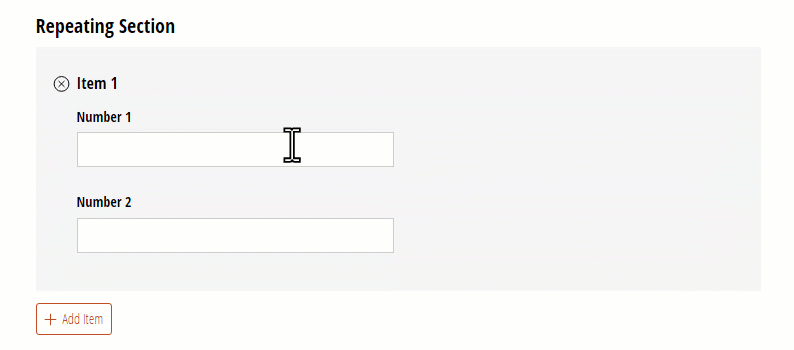
Learn more about referencing repeating data.
Lookup fields
To reference a value from a Lookup field, enter the name of the Lookup field followed by the name of the field that you want to target. Ex: =Lookup.LocationName
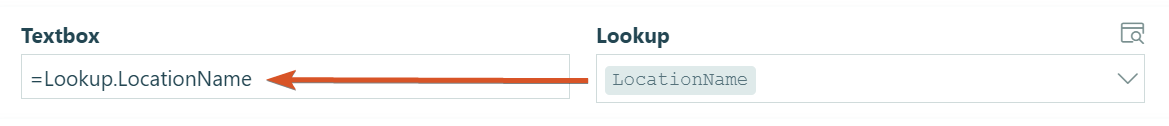
To reference a lookup value that’s inside a section, enter the name of the section followed by the name of the Lookup field and the name of the field that you want to target. Ex: =Section.Lookup.LocationName
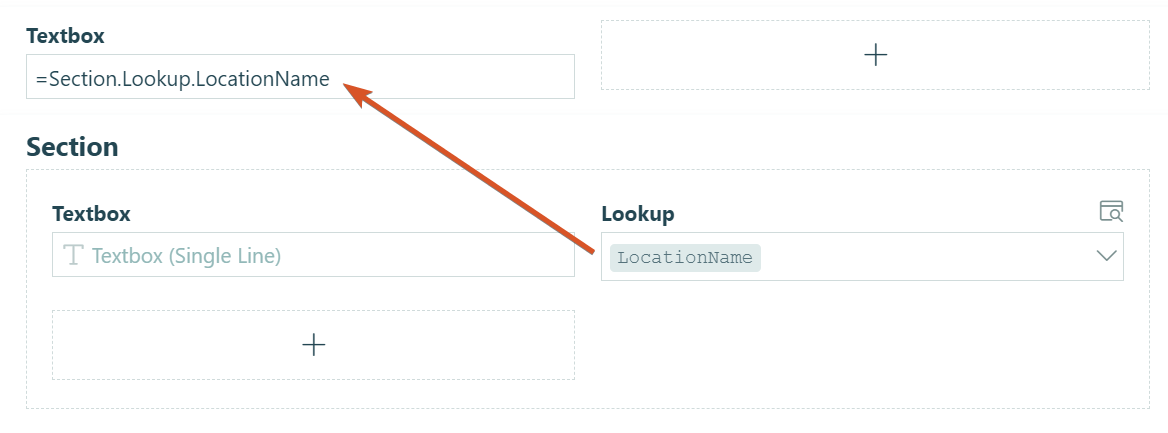
If a lookup value happens to be inside a section on the lookup source form, you can enter the name of the Lookup field followed by the name of the section and the name of the field. Ex: =Lookup.Section.LocationName
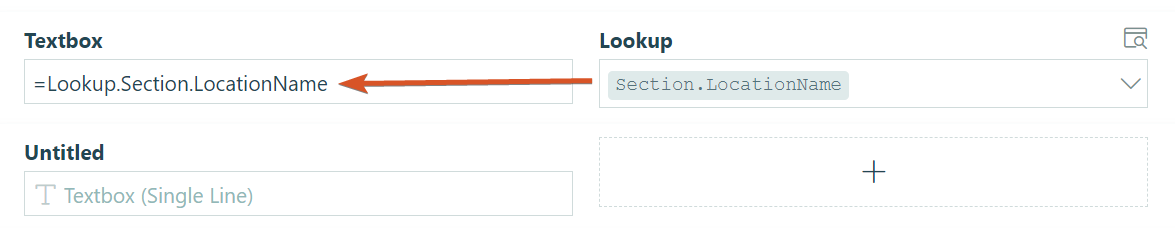
Learn more about writing calculations that use data from lookup entries.