Dates are an essential component of any form involved with scheduling activities or recording prior events. Cognito Forms makes it easy to capture real, valid dates, while also providing a rich set of calculation options to validate and manipulate these dates.
To capture Date input, just add a Date field and select the Date type. You can also use Calculation fields set to the Date type. You can use both positive and negative numbers in Date/Time calculations, e.g. =DateTime.Today.AddMonths(-3)
Syntax
Make sure to include quotation marks around date values in calculations (e.g. “12/06/2018”)
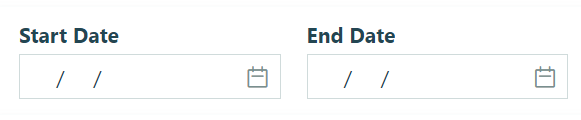
| Example | Type | Results for 1/1/2015 and 1/31/2015 |
|---|---|---|
=StartDate = EndDate | Equals | 1/1/2015 = 1/31/2015 = false |
=StartDate != EndDate, or =StartDate <> EndDate | Not Equals | 1/1/2015 != 1/31/2015 = true |
=StartDate > EndDate | Greater Than | 1/1/2015 > 1/31/2015 = false |
=StartDate >= EndDate | Greater Than or Equals | 1/1/2015 >= 1/31/2015 = false |
=StartDate < EndDate | Less Than | 1/1/2015 < 1/31/2015 = true |
=StartDate <= EndDate | Less Than or Equals | 1/1/2015 <= 1/31/2015 = true |
=(EndDate - StartDate).Days | Subtraction | (1/31/2015 - 1/1/2015).Days = 30 |
=DateTime.Today | Today | DateTime.Today = 5/6/2014 |
=StartDate.AddDays(10) | Add Days | (1/1/2015).AddDays(10) = 1/11/2015 |
=StartDate.DayOfWeek | Day of Week | (1/1/2015).DayOfWeek = “Thursday” |
Functions
Select the function name from the list below to see an example of the function in action!
Here is a full list of supported text functions that you can call by typing a period after a Date, Time, or Date & Time field:
| Function | Returns | Description |
|---|---|---|
| AddDays(Number) | DateTime | Returns a new DateTime that adds the specified number of days to the value of this instance. |
| AddHours(Number) | DateTime | Returns a new DateTime that adds the specified number of hours to the value of this instance. |
| AddMilliseconds(Number) | DateTime | Returns a new DateTime that adds the specified number of milliseconds to the value of this instance. |
| AddMinutes(Number) | DateTime | Returns a new DateTime that adds the specified number of minutes to the value of this instance. |
| AddMonths(Number) | DateTime | Returns a new DateTime that adds the specified number of months to the value of this instance. |
| AddSeconds(Number) | DateTime | Returns a new DateTime that adds the specified number of seconds to the value of this instance. |
| AddYears(Number) | DateTime | Returns a new DateTime that adds the specified number of years to the value of this instance. |
| CompareTo(DateTime) | Number | Compares the value of this instance to a specified DateTime value. Returns -1, 0, or 1 which means the instance is earlier, equal to, or later than the value, respectively. |
| Date | DateTime | Returns a new DateTime that represents the date component of this instance. |
| Day | Number | Returns the day of the month represented by this instance. |
| DayOfWeek | String | Returns the day of the week represented by this instance. (i.e. Tuesday or Sunday) |
| DayOfYear | Number | Returns the day of the year represented by this instance. |
| Hour | Number | Returns the hour component of the instance. |
| Millisecond | Number | Returns the millisecond component of the instance. |
| Minute | Number | Returns the minute component of the instance. |
| Month | Number | Returns the month component of the instance. |
| Second | Number | Returns the second component of the instance. |
| Ticks | Number | Returns the number of ticks (100 nanoseconds) since 1/1/1970 represented by this instance. |
| Year | Number | Returns the year component of the instance. |
Relative syntax
In addition to the functions above, you can access the following by typing DateTime. , followed by the appropriate function. Cognito Forms also supports relative syntax when entering literal date values, such as “Today” and “Tomorrow”. Unlike DateTime., you do not need to use an equal sign (=) before inputting a relative value:
| Function | Result |
|---|---|
 | 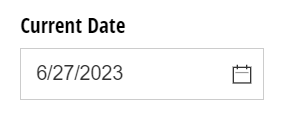 |
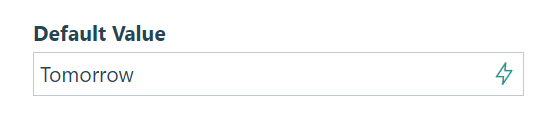 |  |
Here is a full list of supported relative syntax functions:
| Name | Returns | Description |
|---|---|---|
DateTime.IsLeapYear(Number) | Yes/No | Returns a value indicating whether the specified year is a leap year. |
"Now" or DateTime.Now | DateTime | Returns a DateTime object set to the current date and time, expressed as the local time. |
"Yesterday" | DateTime | Returns a DateTime object set to the day before the current date. |
"Tomorrow" | DateTime | Returns a DateTime object set to the day after the current date. |
"Next Week" | DateTime | Returns a DateTime object set to 7 days after the current date. |
"Last Week" | DateTime | Returns a DateTime object set to 7 days before the current date. |
"Next Month" | DateTime | Returns a DateTime object set to a month after the current date. |
"Last Month" | DateTime | Returns a DateTime object set to a month before the current date. |
"2 hours" or "2 hours from now" | DateTime | Returns a DateTime object set to specified number of hours after the current date. |
"-3 days" or "3 days ago" | DateTime | Returns a DateTime object set to specified number of days before the current date. |
"Next Year" | DateTime | Returns a new DateTime that adds one year to the current date. |
"Last Year" | DateTime | Returns a new DateTime that subtracts one year from current date. |
"1 year 4 months" | DateTime | Returns a DateTime object set to specified number of years and months after the current date. |
DateTime.Parse(String) | DateTime | Converts the string representation of a date and time to its DateTime equivalent. |
"Today" or DateTime.Today | DateTime | Returns a DateTime object set to the current date. |
Date/Time formats
After inserting a Date field on your form, you can customize the format of the date or time as it appears on other parts of your form. To do this, simply enter a formatted string into a calculation field.
| Function | Returns | Description |
|---|---|---|
Date.ToString("d/M/yyyy") | 6/10/2015 | Day from 1 through 31, month, from 1 through 12, full year |
Date.ToString("d/MM/yyyy") | 6/10/2015 | Day from 1 through 31, month, from 01 through 12, full year |
Date.ToString("d/MMM/yyyy") | 6/Oct/2015 | Day from 1 through 31, abbreviated month, full year |
Date.ToString("d/MMMM/yyyy") | 6/October/2015 | Day from 1 through 31, full month, full year |
Date.ToString("dd/MMMM/yyyy") | 06/October/2015 | Day from 01 through 31, full month, full year |
Date.ToString("ddd/MMMM/yyyy") | Tue/October/2015 | The abbreviated name of the day of the week, full month, full year |
Date.ToString("dddd/MMMM/yyyy") | Tuesday/October/2015 | The full name of the day of the week, full month, full year |
Date.ToString("d/MMMM/yy") | 6/October/15 | Day from 1 through 31, full month, The year, from 00 to 99 |
Time.ToString("h:m tt") | 3:46 PM | Hour, using a 12-hour clock from 1 to 12, minute, from 0 through 59, AM/PM designator |
Time.ToString("hh:mm tt") | 03:46 PM | Hour, using a 12-hour clock from 01 to 12, minute, from 00 through 59, AM/PM designator |
Time.ToString("H:mm tt") | 15:46 PM | Hour, using a 24-hour clock from 0 to 23, minute, from 00 through 59, AM/PM designator |
Time.ToString("HH:mm tt") | 15:46 PM | Hour, using a 24-hour clock from 00 to 23, minute, from 00 through 59, AM/PM designator |
Entry dates
Here are three different date/time values that you can call by typing a period after Entry:
| Function | Description |
|---|---|
Entry.DateCreated | Returns a DateTime set when an entry is saved for the first time via Save & Resume. |
Entry.DateSubmitted | Returns a DateTime set when an entry is submitted for the first time. |
Entry.DateUpdated | Returns a DateTime set each time an entry is updated. |
Timespan functions
Timespan represents a time interval, and is the result of subtracting two Date or Time values. Ex: =(EndTime-StartTime).Hours +":"+(EndTime-StartTime).Minutes
| Type | Returns | Description |
|---|---|---|
| Number | Days | Returns the days component of the time interval represented by this instance. |
| Number | Hours | Returns the hours component of the time interval represented by this instance. |
| Number | Milliseconds | Returns the milliseconds component of the time interval represented by this instance. |
| Number | Minutes | Returns the minutes component of the time interval represented by this instance. |
| Number | Seconds | Returns the seconds component of the time interval represented by this instance. |
| Number | Ticks | Returns the ticks (100 nanoseconds) component of the time interval represented by this instance. |
| Text | Hours:Minutes | Returns the hours component and minutes component separated by a colon. |
| Number | TotalDays | Returns the value of this instance expressed in whole and fractional days. |
| Number | TotalHours | Returns the value of this instance expressed in whole and fractional hours. |
| Number | TotalMilliseconds | Returns the value of this instance expressed in whole and fractional milliseconds. |
| Number | TotalMinutes | Returns the value of this instance expressed in whole and fractional minutes. |
| Number | TotalSeconds | Returns the value of this instance expressed in whole and fractional seconds. |