Mapping your form’s billing fields helps verify a customer’s information when you collect payment. This information will be included on the form confirmation page and email receipt (if email notifications are enabled).
We recommend requiring these billing fields to ensure you get all the information you need and to help prevent fraudulent activity, such as automated card testing. Learn more about our best practices to protect against disputes and fraud.
How to map your billing fields
Fields within repeating sections/tables cannot be set as billing fields. Alternatively, you can target a field value from a specific repeating item to pull it outside the repeating section/table instead.
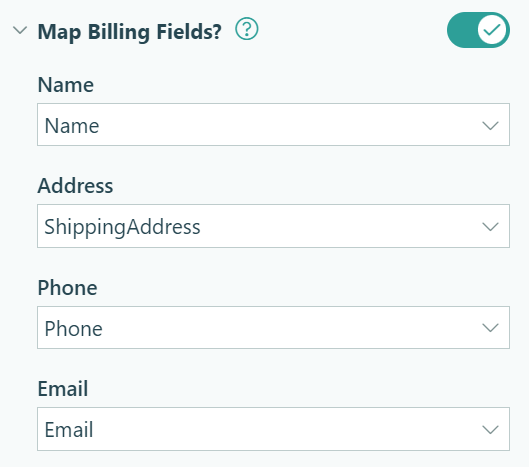
Select the name of your matching fields from each drop down. We recommend that you make these fields required so you aren’t missing any critical information.
- Name requires a matching Name field. You must map a Name field in order to validate a customer for SCA-compliant transactions in Square.
- Address requires a matching Address field. You can configure Stripe to decline charges that fail zip code verification to further reduce fraudulent credit card charges. If you do not map an Address field, Stripe customers must enter their country/state and zip code at checkout.
- Phone requires a matching Phone field.
- Email requires a matching Email field. You must select an email address field in order to save customer card information in Stripe/Square.
Customer profiles
Every new transaction creates a new customer profile in Stripe or Square. These profiles include all information contained in the billing fields for that form, in addition to any saved cards on file. You can map all of the available billing fields (Name, Address, Phone, and Email) or any combination that you choose. However, mapping only the Address field will not create a customer profile.
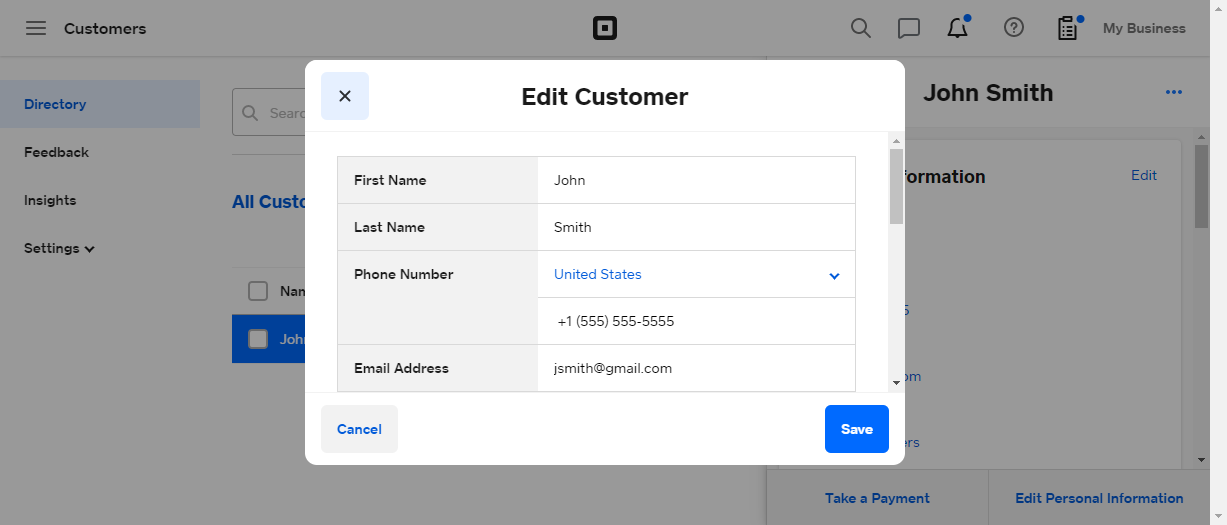
You can manage your customer profiles directly in Stripe or Square. Please note that Stripe/Square will create a new customer for every transaction, even if a customer already exists with the same name, email address, card information, etc. In Square, you can easily merge any duplicate profiles in your Customer Directory.
When using PayPal as your payment provider, your mapped billing fields will create a default shipping address in PayPal. If users check out as guests, data from the mapped billing fields will automatically populate the billing address with their name, address and email.