We’re thrilled to announce that – as a Cognito Forms user – you can now include a form’s entries when you copy or share it.
And you can also share forms that are connected by Lookup fields.
This opens up even more possibilities and efficiencies for streamlining your business online.
Include entries when copying a form
Let’s say you want to copy a form, make some updates, and retain all of your entry data from the old form in the new version.
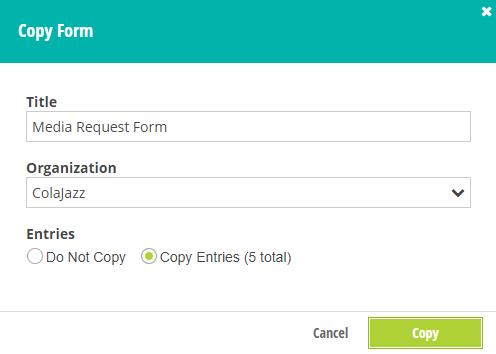
That’s now ridiculously simple. How simple? This simple.
The new Copy Form dialog automatically prompts you to include entries. All you have to do is check the box.
This eliminates any need to download, then re-upload your entries.
It also works if you want to share your form - and its entries - between organizations. Why would you do this? Maybe you have multiple forms connected by a Lookup, and that Lookup relies on the entry data of the connected form.
Share connected forms with entries as templates
Lookups are among the most powerful features of Cognito Forms. They empower you to more efficiently manage frequently changing data, more efficiently develop multiple versions of forms, and create advanced functionality such as cascading dropdowns.
Once you’ve developed these connected forms, you may want to share them with your colleagues. And now you can. Here’s how to share connected forms.
Explore templates with connected forms
If you’re not sure how to get started with connected forms and Lookups, that’s okay. We’ve created some templates to get you started.
These templates include the connected forms that power the Lookup fields, as well as some sample entries you’ll probably want to delete (unless, of course, you actually run a business called the Cognito Coffee House. In that case we really want to hear from you.) The data from those entries appears in the dropdown menus of these templates.
If you need to add a store location or change an address, simply change it on the connected form and it will change in the dropdown of the Lookup.
You can even access that entry data from multiple forms, so when you update the data in one place it updates everywhere.
