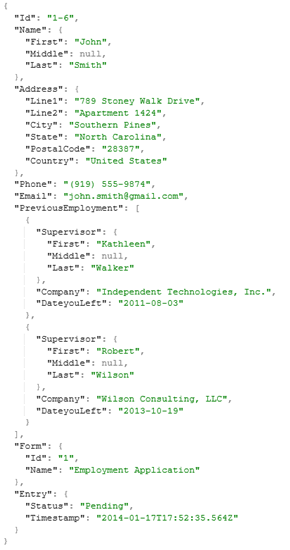The Cognito Forms team is ringing in the New Year with three great new features – Export, Email Notifications, and End-Point Posting! Now, you can keep track and organize what’s been happening with your online forms.
Export
Like to crunch numbers and make pie charts? Or need to import your form data into another software system? Our new Export feature allows you to quickly create an Excel spreadsheet that contains all or a portion of your entry data.
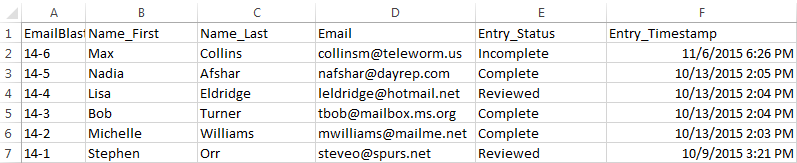
Email Notifications
Want to be notified via email when you have a new form entry? To activate email notifications, simply select the checkbox titled “Receive email?” on the left-hand Form Settings panel in our Builder. From here, you can enter your email address in the text box below and determine if the notification should include the details on the respondent’s answers.
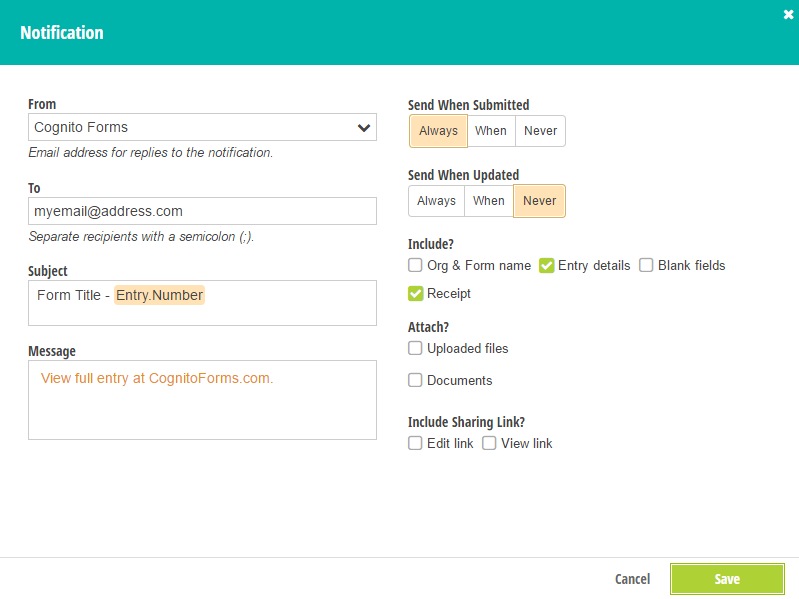
End-Point Posting
Do you like it when computers talk to each other and save your precious time? Select the checkbox titled “Post data to a website?” and specify the URL you want to consume JSON data when new entries are posted.
With this option enabled, Cognito Forms will post easy to understand JSON-formatted data for new form entries to the URL you specify. Here is an example, which reads almost as easily as our great email notifications: