Do more, more easily – with enhanced conditional logic
You now can build even more advanced performance into your forms - without knowing a bit of code. Simply tell the form what you want it to do using our newly enhanced Conditional Logic tool.
It’s always been easy to hide fields, require fields or create custom errors. You just fill in the blanks on the pop-up logic tool.
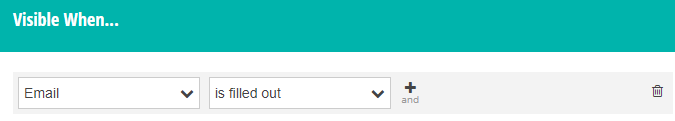
Now, however, you can use that same tool to create and edit your most complex calculations on surveys, estimates and other advanced forms. It intelligently provides every valid choice based on what you’re trying to do and places them in the dropdowns.
This not only makes it simple, but also error-proof and even typo-proof.
Use conditional logic to more easily:
1. Compare data in different fields
There are many reasons you might want to compare data across fields. Let’s say you’re collecting a user’s email address and want to have them confirm it. Simply create a Confirm Email field, add a Custom Error, and indicate that you want to trigger that error when Email doesn’t match Confirm Email.
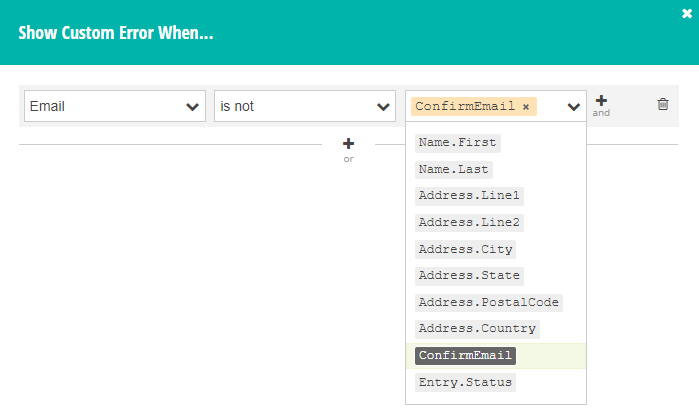
This works the same any time you want to compare fields. You can help users ensure they don’t accidentally set an end date that’s before their start date, or create other errors using just the options conveniently available in the dropdown.
2. Create rules based on rating scales
Perhaps you’re a restaurant manager and want to know what your customers think of their experience. You could start by creating a survey asking customers to rate different aspects on a scale of 1 to 5.
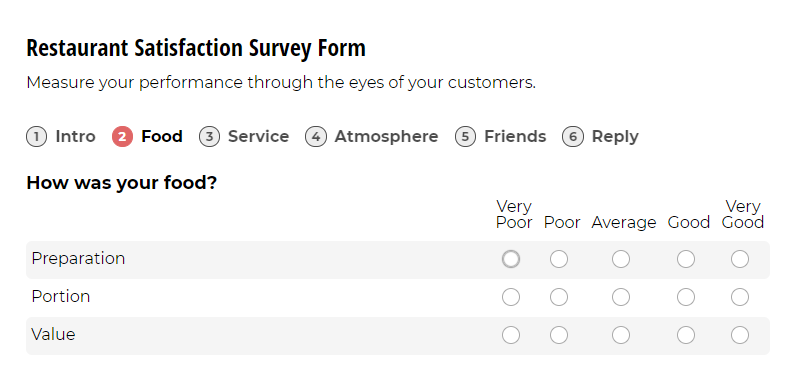
Using the new enhancements, however, you can develop custom responses and follow-ups based on the values users enter. This lets you dig a little deeper, get better information, and provide a more impressive customer experience. Just select when you want to trigger a follow-up question from the dropdown options.
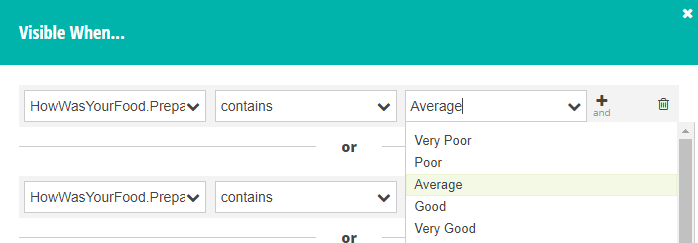
And your follow-up will show as directed.
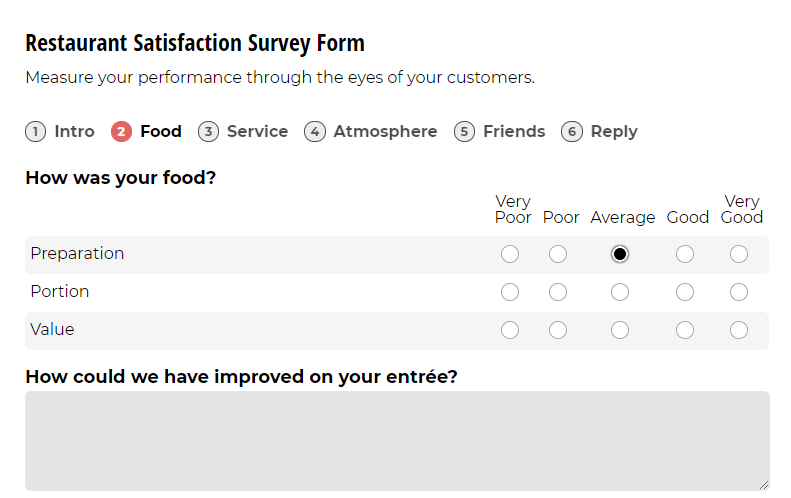
That’s pretty straightforward, but what if you want to set a condition based on the options available in a choice field?
3. Access data in choice fields – even Lookup fields!
You can use conditional logic with choice fields the same way you would with any other field.
Consider you’re an HR manager using Cognito Forms for your employee timesheets and personnel files. And since you’re a form-building master, your timesheet references employee information using a Lookup field (in this case, to create a list of employees).
Now, when your running monthly reports, you can simply sort by Employee Name to view all of that employee’s timesheets. Even though the employee names are in a Lookup field, they appear as options in the conditional logic tool. You just select the name of the employee you want to filter by.
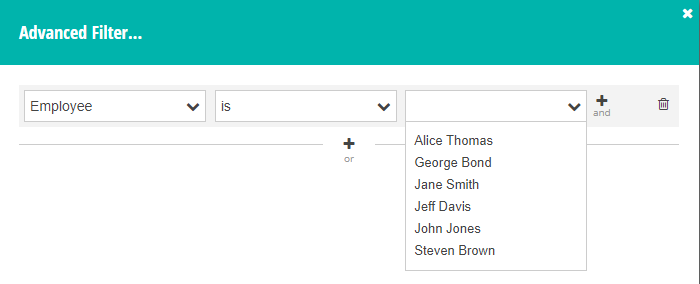
It’s cliché to say, but the possibilities are endless.
Learn more about using conditional logic on your forms.
