Yes! If your form has multiple pages and you want people to be able to review their answers before submitting, you can use a Content field to effectively create a summary page at the end of your form.
To create a review-answers page on a multi-page form:
- Add a final page to your form called Review (or something similar).
- On this page, insert a Content field. Content fields allow you to insert field data, so you can easily list out all of the user’s answers in a concise format.
- Underneath your content field, add a Yes/No field set to required. This way, the person filling out the form must confirm that they’ve reviewed their answers before submitting their form.
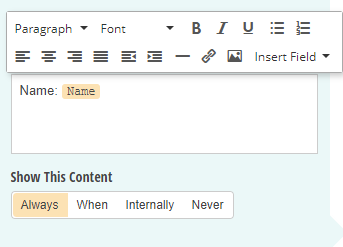
Learn more about using Content fields in our Building Forms user guide.