There are a few different reasons why your form might not be displaying properly:
Your form has availability dates set. In the form builder, you’ll find the form availability settings in the Workflow menu. Under Public Links, you can specify the dates during which your form will be available to view and complete. Learn more.
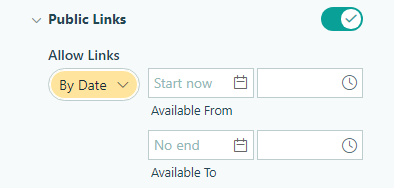
Your browser is not compatible. Check out our FAQ to see which browsers we support.
Your form violates our terms of service. If you receive a security alert message when you try to publish your form, then your form has been flagged for possible fraudulent activities. To resolve this issue, refer to our terms of service to determine where a violation may have occurred. If you cannot figure out the issue, submit a help request and our support team will be happy to assist you.
Your website is causing the form not to load. When embedding a form onto your website, some type of coding interaction or conflict between your form and your site may prevent the form from loading properly on the page. When you encounter a problem trying to embed your form, try using the Iframe option from the Publish Code section rather than the Seamless option. If you are still experiencing difficulties with the Iframe option, please submit a help request so our support team can pinpoint your individual issue.
Your form is hidden when the page loads. Cognito Forms measures form widths on page load to determine if a form is small, medium, or large. However, if your form doesn’t show when the page first loads (e.g. it’s in an inactive tab and is only shown if activated with JavaScript later), you may need to run this JavaScript immediately after the form is shown:
Cognito.resize();Otherwise, the form may be measured later and change sizes at an unexpected time.Your email address is not verified. When you sign up for Cognito Forms, you must verify your email address before you can publish forms, create entries, send emails, or create new organizations. Simply open the verification email in your inbox and select ‘Confirm Email’ to verify your account. If you are unable to find the verification email, click the ‘Resend Email’ link on your forms homepage or check your spam folder. If you are still having trouble completing the verification process, please reach out to our support team.