Easily upload entry data by using our Excel templates.
Try this and all Data Management features.
Whether you’re moving forms between accounts, upgrading to Cognito Forms from another form builder, or building databases for use with Lookup fields—importing entry data is easy. Cognito Forms will automatically generate templates specific to your form for easy uploading.
This feature is available to users on the Pro plan and above.
Add new entries
Upload with ease
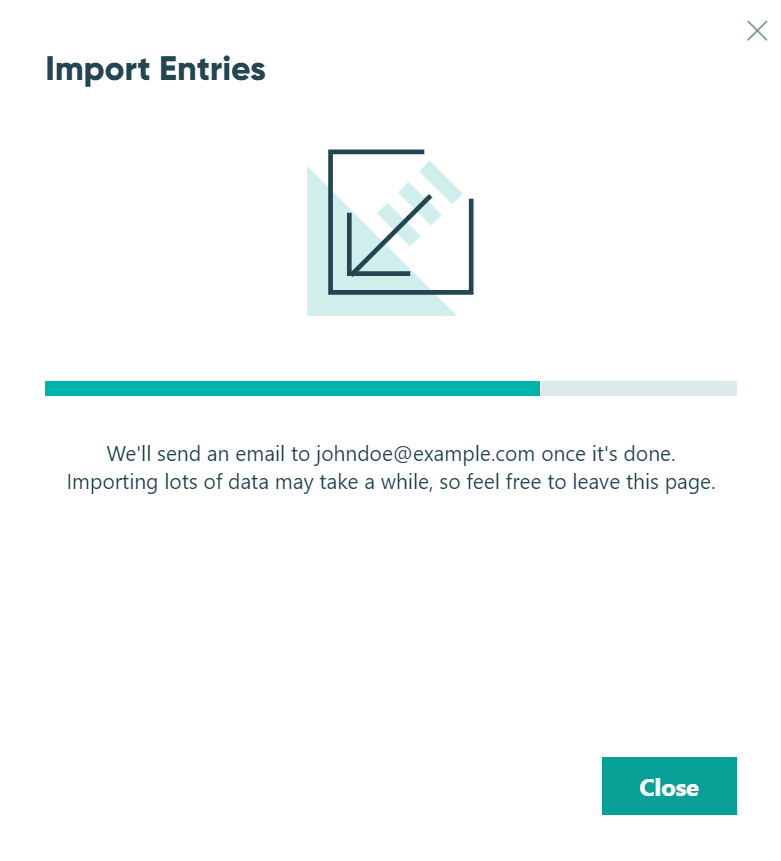
Import your form data using our simple three-step process. Just download the custom template, paste your entries into the designated columns, then upload your entries. It’s that easy.
Ensure accurate imports
Because Cognito Forms generates a custom Excel template for every import, your upload template perfectly matches your form. This helps ensure you correctly map your data to the appropriate form fields for more accurate results.
Import in bulk
Imported entries are counted the same as manual entries. You’re only limited by the number of entries your plan will process each month.
Move existing entries
Consolidate your entries into a single account
If you have multiple accounts or organizations with Cognito Forms, you can easily consolidate your data within a single account. Simply share your form with the new account. Then export your entries and upload them to the new form. Super simple.
Move form entries to Cognito Forms
You can import entry data from other form builders the same way you’d move it between Cognito Forms accounts. Just build your new form, copy the data from your old form into the custom template, and upload.
Streamline your Lookup fields
Use our import feature with Lookup fields to quickly populate the data you’re looking up, such as inventory lists, prices, and location and user data.
Learn more about using Lookup fields.
Learn how to import entries with Cognito Forms
Importing your entries